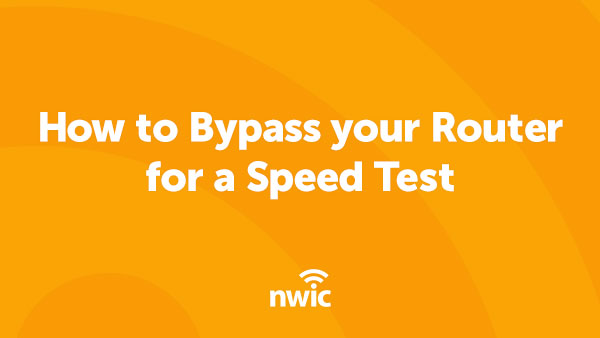
If you believe you're not getting accurate speeds, it's important to perform a speed test while bypassing the router to confirm.
Watch Video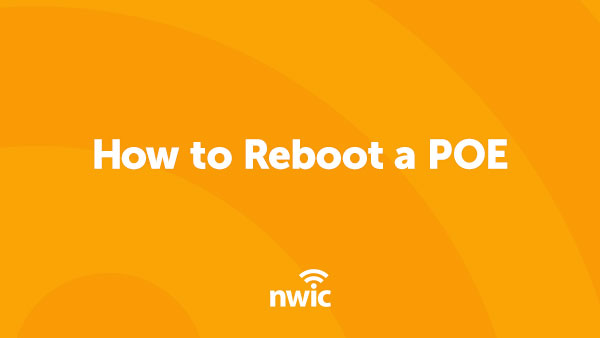
Rebooting your POE/Power Supply is an easy way to troubleshoot connectivity issues.
Watch Video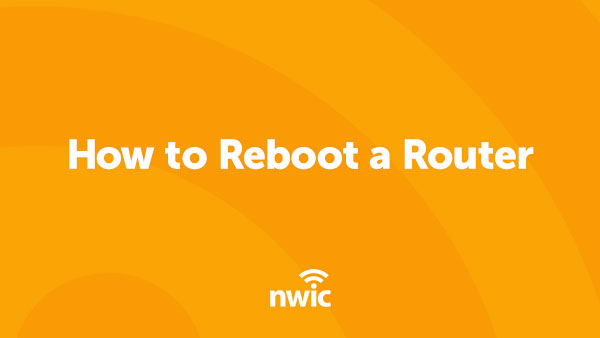
Rebooting your wireless router is the most common solution for troubleshooting internet issues.
Watch Video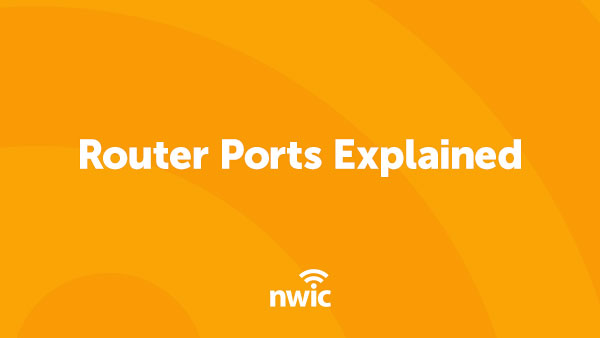
Learn about the different ports on the back of your router and why it's critical to use the correct ones.
Watch Video